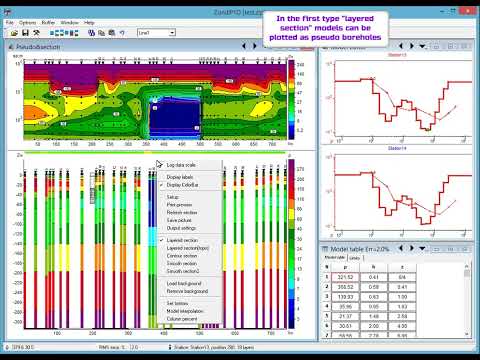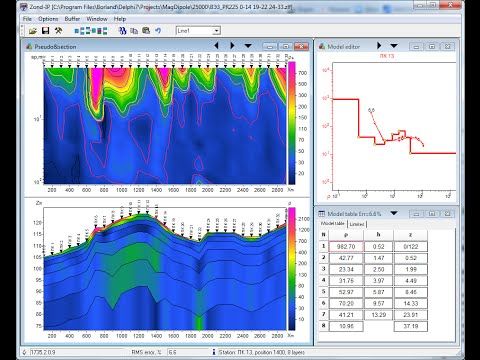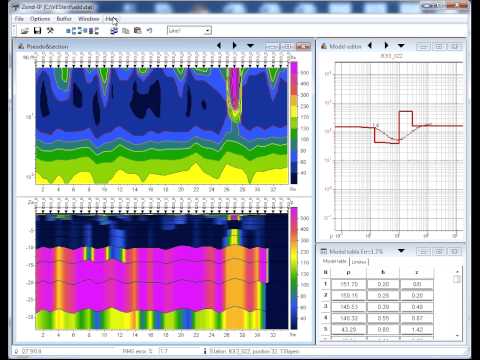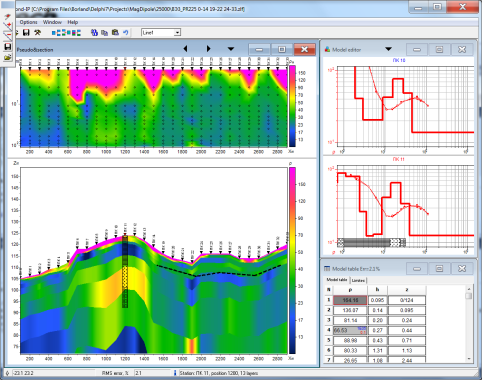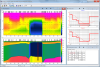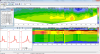ZondIP1D — 1D VES and VES IP sounding data interpretation
ZondIP1D program is designed for one-dimensional resistivity and induced polarization vertical electrosounding data interpretation (with taking account frequency).
A method of the vertical electrosounding (VES) is one of the oldest methods of electric prospecting. The first applications of method were in 20th years of XX century. Comparative simplicity and evidence of VES resulted in its wide distribution and development in the whole world. Nowadays vertical electric sounding remains one of the most applied electromagnetic methods. Other modern technologies are developed on the basis of VES — for example, electrical tomography, based on the same principles that for «classic» electric soundings.
One of the basic requirements to application of geophysical methods is a contrast in physical properties of study object For resistivity methods (including VES) it means that the studied object must be contrast in electric resistivity from host rocks.
Comfortable interface and wide possibilities of data presentation allow to solve given geological problem with maximum effectiveness. While developing software special attention was payed to comfort and simplicity of its use, variety of visualization features and account of a priori data.
Depending on the interpreter’s choice, software gives different variants of data interpretation algorithms. Comfortable control system allows to choose from the great number of equivalents results that will appear to be the best in geophysical and geological point of view. Conception of multi-station interpretation is basis of the ZondIP1D software. Consequently, profile line data is considered as a reflection of geological section. It’s mean that multi-station data of profile line is whole, and not set of separated curves. Special windowed algorithms developed for interpretation of profile line data are provided in the software with every curve segment P-effect’s reduction. But most software features can be used also during work with the separated points of VES.
Conception of multi-station interpretation is basis of the ZondIP1D software. Consequently, profile line data is considered as a reflection of geological section. It’s mean that multi-station data of profile line is whole, and not set of separated curves. Special windowed algorithms developed for interpretation of profile line data are provided in the software with every curve segment P- effect’s reduction. But most software features can be used also during work with the separated points of VES. You can use areal XY survey with arbitrary lines orientation in multi-line mode.
ZondIP1D allows to work with any type of the electrodes array or their combinations. Program supports both the traditional arrays (Schlumberger, Wenner or Dipole-dipole axial) and the most exotic, with an arbitrary orientation of electrodes and mixed systems, with taking account of frequency. Electrodes (source and measuring) can be located on one line or in arbitrary configuration on the plane. Data can be imported into the program in the formats of the most popular programs such as Ipi2win, IX1D.
As the basic task of the program is inversion of geoelectric section parameters — few variants of inverse problem are realized in ZondIP1D basic of them are: smoothed inversion — to get smooth, and focusing — to get the piece-smooth distributing of geoelectric parameters vs depth. Because of equivalence of inverse geophysical problems, quality of the obtained results strongly depends on the amount of used a priori data. In ZondIP1D there is possibility of weight setting (Error gates) for measurements, fixing and limiting of different layers parameters, using of a priori model as reference in inversion. If the values of some section parameters are known exactly (a priori or on interpretation results), their fixing is possible before the beginning of automatic interpretation. The fixed parameters do not change during the process of inversion. Fixing of parameters is the method for hard regularization of inversion process. The robust schemas of noise estimation are realized in the program.
More details on the functionality of the software can be found by downloading the user manual as well as its demo-version or by watching video reviews and tutorials.